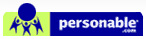Compatibility
Q1: I don’t want to use the plug-in for ActiveX Controls for Internet Explorer to access the virtual desktop. Is there any other way for me to gain access to the virtual desktop?
Yes, we can set up a Direct Login method for you. Please call Personable Tech Support.
Q2: What browsers will be compatible with the virtual desktop?
Internet Explorer 6.0 or higher for Windows.
Q3: I am using Mac. Does the virtual desktop support Mac?
Yes. There are three ways to use Personable virtual desktop in your Mac.
1. Install Windows through bootcamp on recent iMac with Intel processors
2. Install Windows in PC Virtualization software (such as VMware Fusion or Parallels)
3. Direct Login method. For OS X 10.6 users, please Download Remote Desktop Connection for Mac. For OS X 10.7 or later users, please use this link to download from App Store. And then, call Personable Tech Support (800-688-4281) in order to setup the Direct Login.
Q4: Will the virtual desktop store my custom settings, so that no matter which computer I gain access to it will always look as I have left it?
Yes, all configurations will be saved since the last session, including icon placements.
Q5: Will I still be able to use this service if I am running a Linux?
No, not at the present time. Currently, our service is only available for Windows 98/ME/XP/Vista/7, Windows Server 2000/2003/2008, and Mac OS X 10.5.8 or later. We are planning to implement services for other operating systems in the very near future.
*Please note: The Macintosh support is not available for all Personable Products. Please check with your sales contact for more information.
Web Design By Inchol