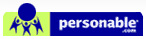Pop-Ups
Click on the image of the popup blocker you have, to find out how to configure it :
 AOL TOOLBAR:
AOL TOOLBAR:
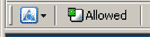
Step 1::To disable the pop up blocker, click on the Allowed / Blocked button on the AOL toolbar
Back to top
 MSN SEARCH TOOLBAR
MSN SEARCH TOOLBAR
Step 1:: On the MSN Toolbar, click the arrow next to the Pop-up Blocker button, and then click Options.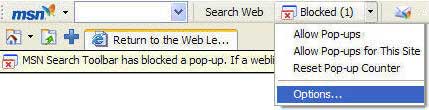
Step 2:: Under "Allow list", type in personable.com
Step 3::Click Add
Back to top
 GOOGLE TOOLBAR
GOOGLE TOOLBAR
Step1: Go to www.personable.com
Step2: Click the "blocked" button to always allow content from the site:
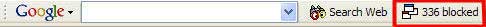
The pop-up blocker will remember the site and allow pop-up windows to launch.
Back to top
 MICROSOFT INTERNET EXPLORER
MICROSOFT INTERNET EXPLORER
Step 1:: On the Tools menu, point to Pop-up Blocker, and then click Pop-up Blocker Settings
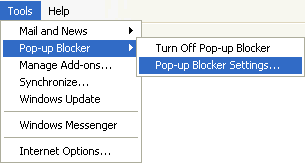
Step 2:: Type *.personable.com in the Address of Web site to allow box, and then click Add.

Back to top
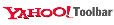 YAHOO TOOLBAR
YAHOO TOOLBAR
Step 1:: Click on the Yahoo Toolbar's popup blocker icon option arrow. This arrow is pointing down beside of the popup blocker icon.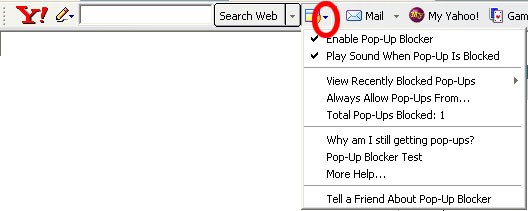
Step 2:: Click on the menu option "Always Allow Pop-Ups From..."
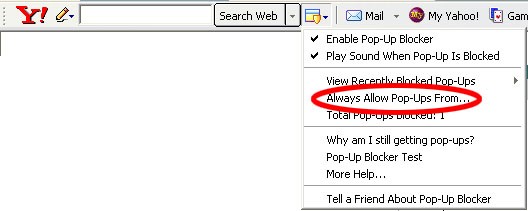
Step 3:: Locate "personable.com" from the "Sources of Recently Blocked Pop-Ups:" list. Click on "personable.com".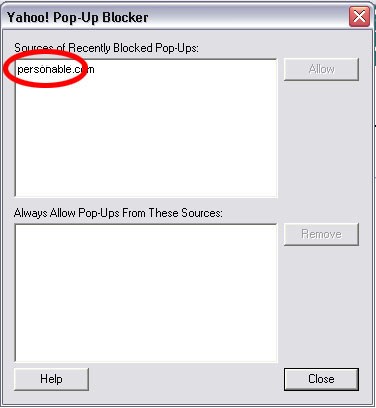
Step 4: Click the "Allow" button.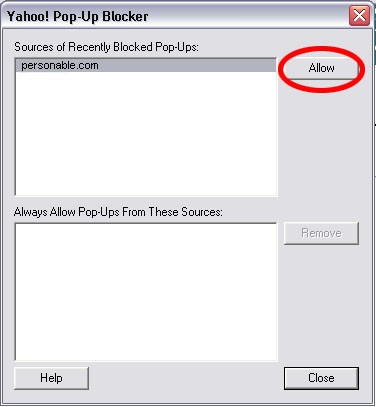
Step 5: Click the "Ok" button when asked to confirm allowing of pop-ups from personable.com.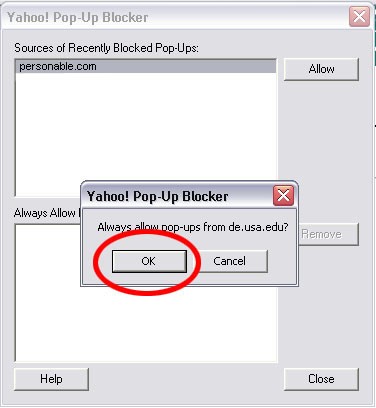
Step 6: Click the "Close" button. This will now allow Personable to open the Virtual Desktop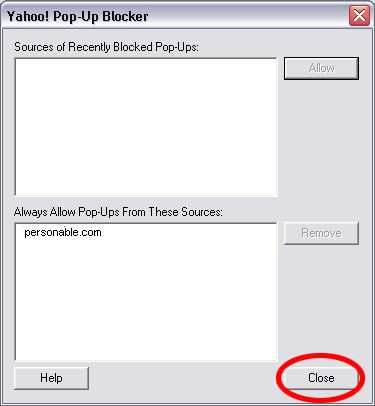
Back to top
Q. How do I disable my popup blocker(s)?
When attempting to login, you will get a message alert:
"Your login failed due to the enabled "Pop Up" blocker.
Please follow the instructions on the next page to handle the case, and login again afterwards."
** You may have more than one of these installed on your system
Click on the image of the popup blocker you have, to find out how to configure it :
 |
 |
 |
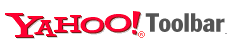 |
 |
 |
 AOL TOOLBAR:
AOL TOOLBAR: 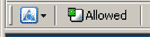
Step 1::To disable the pop up blocker, click on the Allowed / Blocked button on the AOL toolbar
Back to top
 MSN SEARCH TOOLBAR
MSN SEARCH TOOLBAR Step 1:: On the MSN Toolbar, click the arrow next to the Pop-up Blocker button, and then click Options.
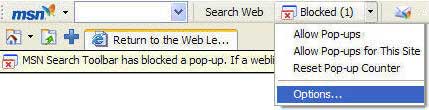
Step 2:: Under "Allow list", type in personable.com
Step 3::Click Add
Back to top
 GOOGLE TOOLBAR
GOOGLE TOOLBAR Step1: Go to www.personable.com
Step2: Click the "blocked" button to always allow content from the site:
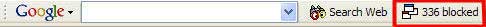
The pop-up blocker will remember the site and allow pop-up windows to launch.
Back to top
 MICROSOFT INTERNET EXPLORER
MICROSOFT INTERNET EXPLORER Step 1:: On the Tools menu, point to Pop-up Blocker, and then click Pop-up Blocker Settings
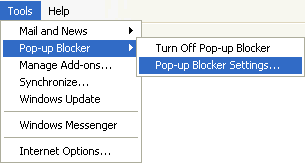
Step 2:: Type *.personable.com in the Address of Web site to allow box, and then click Add.

Back to top
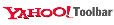 YAHOO TOOLBAR
YAHOO TOOLBAR Step 1:: Click on the Yahoo Toolbar's popup blocker icon option arrow. This arrow is pointing down beside of the popup blocker icon.
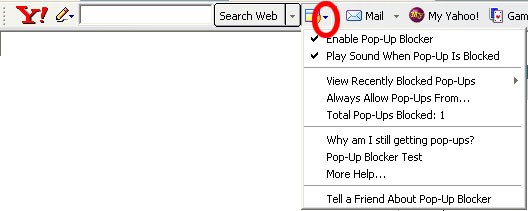
Step 2:: Click on the menu option "Always Allow Pop-Ups From..."
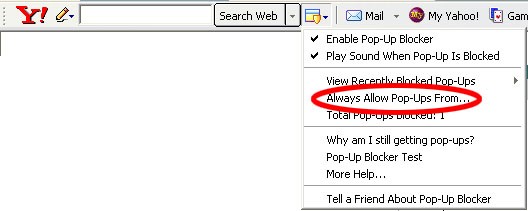
Step 3:: Locate "personable.com" from the "Sources of Recently Blocked Pop-Ups:" list. Click on "personable.com".
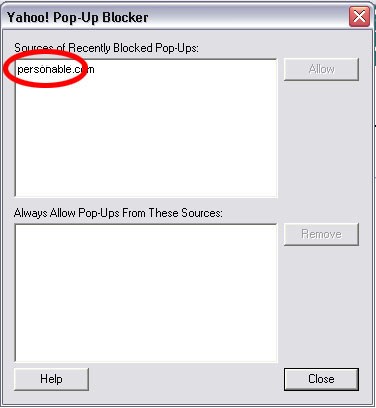
Step 4: Click the "Allow" button.
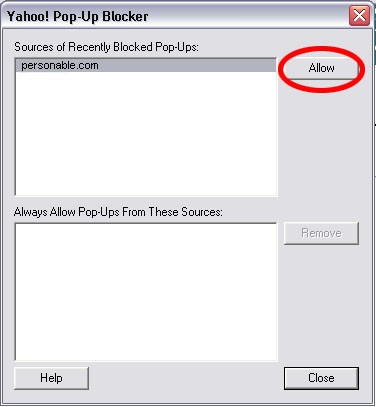
Step 5: Click the "Ok" button when asked to confirm allowing of pop-ups from personable.com.
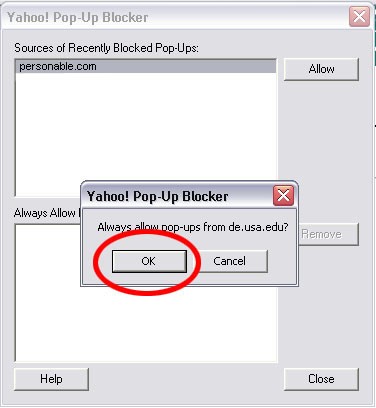
Step 6: Click the "Close" button. This will now allow Personable to open the Virtual Desktop
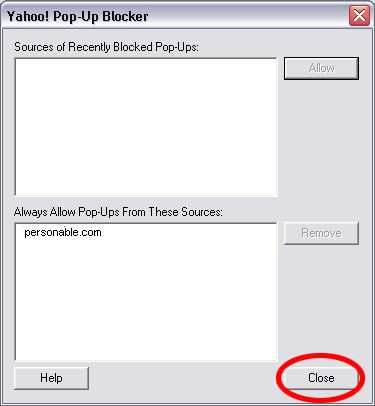
Back to top
© 2001-2013 Personable Inc. All rights reserved. All trademarks and brands are the property of their respective owners. Use of this web site constitutes acceptance of the Personable.com User Agreement and Privacy Policy.
Web Design By Inchol
Web Design By Inchol