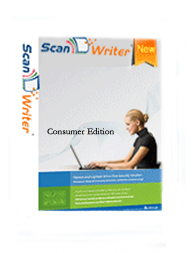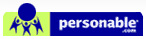Products
Compare ScanWriter Products
| Benefits Comparison | QuickBooks Edition | Excel Edition |
|
ScanWriter, an unprecedented Data Entry Automation software
Quickbooks Edition: offers unprecedented Data Entry Automation features converting bank and credit card statements, reciepts, bills, and more into QuickBooks entries in seconds! Excel Edition: offers unprecedented Data Entry Automation features converting bank and credit card statements, reciepts, bills, and more into Excel entries in seconds!
|
||
 Optimized speed in reading documents Optimized speed in reading documents |
 |
 |
 Check Balance feature for accuracy checking Check Balance feature for accuracy checking |
 |
 |
 Allows auto-run user's custom data mapping Allows auto-run user's custom data mapping |
 |
 |
 Color coded buttons in Data Preview window Color coded buttons in Data Preview window |
 |
 |
 Automatically reconciles transaction in QuickBooks Automatically reconciles transaction in QuickBooks |
 |
|
 Direct imports into QuickBooks Online Edition (except for Deposits) Direct imports into QuickBooks Online Edition (except for Deposits) |
 |
|
 Auto check feature for Vendor Bill Select P.O. Auto check feature for Vendor Bill Select P.O. |
 |
|
 Able to capture 'tax included' amount (only for Canadian QuickBooks) Able to capture 'tax included' amount (only for Canadian QuickBooks) |
 |
|
 Displays the tax calculation (only for Canadian QuickBooks) Displays the tax calculation (only for Canadian QuickBooks) |
 |
|
 Able to rename processed image files after importing Able to rename processed image files after importing |
 |
|
| Automates Data Entry |  |
 |
| 100% Accuracy Allowing You To Instant Review Updated Financial Reports. |  |
 |
| Scans Bank Statements, Receipts, Invoices, Bills and Much More! |  |
 |
| Accurate Character Recognition and Error Detection |  |
 |
| Recognizes Repeating Transactions & Symbols |  |
 |
| Supports Checks, Deposits, Credit Charges/Credits and Much More! |  |
 |
| 95% Time Savings of Manual Data Entry |  |
 |
| Manages High Volume and Batch Processing |  |
 |
| Reduce Time and Costs |  |
 |
| Automated Account Coding and Entity Name Recognition |  |
 |
| Reliable Automated Data Entry |  |
 |
| Quickly & efficiently reads your financial documents. |  |
 |
| Instantly cuts hourly labor costs by 90%. |  |
 |
| In-house security and privacy amongst financial documentation so that never have to worry about your private documents leaving the premises or getting into the wrong hands. |  |
 |
| Reduces the need for multiple checkpoints to account for human error. |  |
 |
| Transforms multi-step accounting acitivities into one streamlined task. |  |
 |
| Route deleted files to a folder location. |  |
 |
| Takes minutes to read and review transactions before importing into QuickBooks. |  |
|
| Takes minutes to read and review transactions before creating Excel data file. |  |
|
| Takes the click of a button to instantly create QuickBooks entries. |  |
|
| Takes the click of a button to instantly create an Excel data file. |  |
|
| Retrieve function to improve user interface |  |
 |
| Show related transactions with print options |  |
 |
| Advance folder set up per transaction type |  |
 |
| Able to review and check entries before QuickBooks import to verify the validity and integrity of data. |  |
|
| Integrates with SourceLink, Data Management Software |  |
|
| Scanning of Unlimited Financial Documents into Quickbooks |  |
|
| Supports over 30 QuickBooks transaction types including but not limited to: Bills, Checks, Credit Card Charges/Credits, etc. |  |
|
| Call 800-688-4281 for a Free Demo about ScanWriter or Schedule a Free Webinar about Data Entry Automation. See the features and experience the benefits firsthand. Talk to one of our friendly representatives today! Email us at info@personable.com for more info about ScanWriter.. |
© 2001-2016 Personable Inc. All rights reserved. All trademarks and brands are the property of their respective owners. Use of this web site constitutes acceptance of the Personable.com User Agreement and Privacy Policy.
Web Design By Inchol
Web Design By Inchol





.jpg)


.jpg)