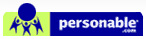FAQ
Answers
What is DataMover Data Transfer Support?
With DataMover Data Transfer Support, you will be working with our highly trained technical support team to help you transfer your source data into QuickBooks.
How long does the Data Transfer Support last?
The Data Transfer Support is one time support that you will receive from us, we will work with you to transfer all your data from your source files into QuickBooks. The support you receive from us is satisfaction guaranteed.
Which QuickBooks records does DataMover support?
DataMover supports 27 different QuickBooks record types.
Is there a way to re-use a mapping that I created earlier?
DataMover allows you to save your mappings so that they can be used again at a later time.
What types of files does DataMover support?
DataMover will import data into QuickBooks from Excel files as well as text files.
Which delimiter(s) does DataMover support?
Datamover will import files that are either tab, semicolon, comma or space delimited. You are also able to specify your own custom delimiter
Does my data need a header row in order to be imported correctly?
No, you do not need to have a header row in your data to import your data correctly. DataMover will still import without one. However, you can have a header row if you wish.
- Keep track of written agreements or contracts by associating them to a customer in QuickBooks
- Look up Vendor Invoices and also find its associated Bill
- Scan a customer refund check into their computer and associate it with a credit memo
- Group together all related documents regarding an Invoice such as a customer's purchase order or a vendor's bill with the invoice for easy access.
- Retrieve from a Journal Entry the accounting information, employee information or even vendor information directly.
- Use sticky notes to communicate among multiple QuickBooks users.
- Etc...
How do I select a sheet of data to import, from an Excel file which has multiple sheets?
DataMover allows you to choose which sheet you want to import from an Excel file.






Datamover and QuickBooks Financial Software work together to help simplify your financial management. QuickBooks Financial Software gives you the power to manage your business more effectively by providing you with fast, easy and integrated solutions to meet the needs of your business. QuickBooks and QuickBooks logo are trademarks of Intuit Inc, displays with permission.
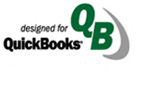
Web Design By Inchol