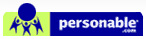Products

SourceLink Product
Software Specs
You can attach as many files as you want to any of these 26 different QuickBooks record types:
- Any Account in the Chart of Accounts
- Any Name in the Other Names List
- Bill
- Bill Payment Check
- Bill Payment Credit Card
- Check
- Credit Card Charge
- Credit Card Credit
- Credit Memo
- Customer
- Deposit
- Employee
- Estimate
- Inventory Adjustment
- Invoice
- Item
- Item Receipt
- Journal Entry
- Purchase Order
- Receive Payment
- Sales Order
- Sales Receipt
- Sales Tax Payment Check
- Vendor
- Vendor Credit
- Company File
- Inventory Adjustment
- Invoice
- Item
- Item Receipt
- Journal Entry
- Purchase Order
- Receive Payment
- Sales Order
- Sales Receipt
- Sales Tax Payment Check
- Vendor
- Vendor Credit
- Company File
You can also disapprove and void following voidable record types:
- Bills
- Bills PayMent Check
- Check
- Credit Card Charge
- Credit Card Credit
- Credit Memo
- Deposit
- Inventory Adjustment
- Invoice
- Item Receipt
- Journal Entry
- Vendor Credit
You can stop processing and printing:
- Biils
- Biils Payment Checks
- Checks
The following are the minimum hardware and software requirements:
Software Requirements
- Pro, Premier, or Enterprise
versions of QuickBooks 2004
through 2016 - Windows XP/Vista/7/8/10 and Windows Server 2003/2008/2012
Hardware Requirements
- Intel Core 2 or equivalent CPU
- 512 MB RAM
- 250 MB Drive Space
- 1024x768 Pixel Video Resolution
- 16 bit Color Video






Our product and QuickBooks Financial Software work together to help simplify your financial management. QuickBooks Financial Software gives you the power to manage your business more effectively by providing you with fast, easy and integrated solutions to meet the needs of your business. QuickBooks and QuickBooks logo are trademarks of Intuit Int, displays with permision.
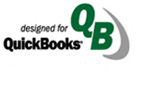
© 2001-2016 Personable Inc. All rights reserved. All trademarks and brands are the property of their respective owners. Use of this web site constitutes acceptance of the Personable.com User Agreement and Privacy Policy.
Web Design By Inchol
Web Design By Inchol