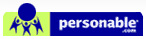FAQ
Questions
Management
When I request a transaction approval, how will I know if the transaction has been approved, disapproved, and/or voided?
What type of approval rules can I create with SourceLink?
If I disapprove and void a transaction, what happens to that transaction?
How will the manager know if the QuickBooks transaction was processed properly?
General
Why does SourceLink always ask me if I want to link files after I create a new record?
Why is SourceLink always on top of all my other programs?
What do other accounting professionals use SourceLink for?
Will SourceLink change my QuickBooks data?
Will SourceLink affect the size of my QB data file?
How many QuickBooks record types can I attach documents to?
What type of scanner do you recommend?
What if I want to scan in everything at once?
What if I have a lot of "back filing" (past documents that need processing)?
Will SourceLink support multiple versions of QuickBooks at same time?
What if a computer hard-drive crashes or I’m upgrading to a new computer?
Should I wait until upgrading to a newer version of QuickBooks before installing SourceLink?
Can I have a longer trial?
Since Intuit/QuickBooks's 16bit code would never run on 64 bit operating system, will SourceLink run on the Windows 64bit operating system?
How does licensing work?
I have purchased the SourceLink Download, where should I save the file?
How do I install SourceLink on more than one computer?
Why don't I see any activity from SourceLink when i'm using QuickBooks?
Will SourceLink support multiple users in a shared environment?
How do I secure my attached document in a shared environment?
What file types am I able to link to my records and transactions?
What file types will I be able to view with SourceLink?
What do I do if I modified my original file name?
Answers
Management
SourceLink alerts the transaction approver with a message—a list of all pending transactions. The approver can access the QuickBooks transaction and all link documents from this list. From the pending approvals list, the manager can approve, disapprove and/or void the transaction. SourceLink also provides users with the option of the email notification.
After the manager approves, disapproves and/or voids the transaction, the SourceLink window for that particular transaction will display the approval status. Also, the approval status will be displayed on the memo section of the transaction. The approver has the option to send an email notification as well.
The administrator can apply rules specific to their company needs. Some examples of rules include:
- Require checks with amount over $500 to receive an approval before printing
- Require all Bills to receive an approval by the Accounts Payable Manager
- Require all invoices to receive an approval by the Accounts Receivable Manager
QuickBooks will void the transaction by setting all amount to zero and changing the status of the transaction to “PAID”. Also, the memo field of the transaction will have “VOID” remark. See the List of Voidable Transactions
SourceLink Management Edition provides an audit trail for the QuickBooks transactions by allowing managers to see the transaction history using SourceLink. This feature keeps the approval history of transactions.
This is the default setting of SourceLink, however you can disable this feature by:
- Clicking on the “Option” menu at the top of SourceLink
- Click on “Configuration” within the “Option” menu
- Uncheck “Always prompt at Save” within the Configuration window
- Click the [Apply] button
This is a default setting of SourceLink, which keeps SourceLink on top of your other windows so it won’t be hidden by them. To disable this setting:
- Clicking on the "Option" menu at the top of SourceLink
- Click on "Configuration" within the "Option" menu
- Uncheck "Always on top" within the Configuration window
- Click the [Apply] button
With the support for a multitude of QuickBooks records, the accounting professionals are using it in many cases. Here are a few examples:
- Keep track of written agreements or contracts by associating them to a customer in QuickBooks
- Look up Vendor Invoices and also find its associated Bill
- Scan a customer refund check into their computer and associate it with a credit memo
- Group together all related documents regarding an Invoice such as a customer's purchase order or a vendor's bill with the invoice for easy access.
- Retrieve from a Journal Entry the accounting information, employee information or even vendor information directly.
- Use sticky notes to communicate among multiple QuickBooks users.
- Etc...
No, SourceLink creates and maintains the unique link between your entered QuickBooks data or your document.
SourceLink will NOT affect the size of the QB data file, because SourceLink does not make copies of the source files. The user will only add about 30 bytes for each link. So even with 1,000 linked files, SourceLink only adds 30KB to the QB data file.
You can attach documents to 25 different QuickBooks record types. Also you can use SourceLink's electronic sticky notes ("MyNote") on all those records.
Please see Complete list of supported lists and transactions.
It depends on your individual needs. If you will be doing lots of scanning, we recommend a scanner with an automatic document feeder (autofeeder). List of Compatible Scanners
They can always do a batch scan (scan in everything at once) and then attach the images to documents at a later point.
You can link source to existing documents the same way you would with new transactions.
SourceLink supports one QuickBooks version running at one time.
You will always be able to upgrade to a new computer as long as SourceLink is uninstalled from the previous system. In the case of hard drive crash and you didn't have a chance to uninstall SourceLink, we have to reissue a new CD Key. The fee is $59 per user license for Workstation and Server version.
You can start using SourceLink right away before and after upgrading to a newer version of QuickBooks. SourceLink will show up on your upgraded QuickBooks automatically. When you upgrade to a different year version, SourceLink will ask you to allow access the first time only.
The company policy is 10 trials. Every time a company is opened, that counts as one trial. That means if only one company is being for the day, one trial would last the entire day. They can also download the install file on other computers, and would have more trials.
SourceLink does not depend on the QuickBooks 16bit binaries, therefore, SourceLink also runs on the Windows 64bit operating system.
How does licensing work?
Licensing for SourceLink is one license per computer. Once SourceLink is installed on a workstation, it will work with all versions of QuickBooks on that computer and any number of companies.
You need to download SourceLink on to the computer that you want to use the program. Each CDKey(s) you are given can only be used once, it cannot be used again to install SourceLink on this or any other computer.
You can purchase the 5 User version or Enterprise Version (10 user) of SourceLink for more than one computer. Simply call Personable to purchase the multiple user versions of SourceLink.
Make sure that the "Don't allow any applications to access this company file" option is not checked. To do this go to the QuickBooks "Edit" menu, then "Preferences", "Integrated Applications" and finally "Company Preferences". If you are still having trouble after this option has been disabled, please send an email to support@personable.com or give us a call at (714) 430-6944.
Yes, you can share the linked files with other users; As long as they have access to SourceLink from their computer, they can enjoy the benefits of SourceLink features fully.
You can simply attach the document from your protected private directory, then other users won't be able to view it or access it.
You are able to view any attached files as long as it has an associated program that is able to display it.
You can simply attach the file with new name and remove the old one in SourceLink






Our product and QuickBooks Financial Software work together to help simplify your financial management. QuickBooks Financial Software gives you the power to manage your business more effectively by providing you with fast, easy and integrated solutions to meet the needs of your business. QuickBooks and QuickBooks logo are trademarks of Intuit Int, displays with permision.
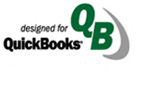
Web Design By Inchol